Estimated reading time: 1 minutes
Proper keyboard shortcuts in GTK+¶
If you’re used to the old style GTK+ keyboard shortcuts, and find yourself
continually closing windows when you’re trying to delete a word (like me) then
add the following to your ~/.gtkrc-2.0:
gtk-key-theme-name = "Emacs"
Note
This is for people using GTK+ apps, not GNOME. If you wish to change bindings in GNOME you should use the control centre.
Using the above you can return to the old default format, but if you only want to enable <C-w> and keep the other Windows-style shortcuts you can just add:
binding "gtk-emacs-text-entry"
{
bind "<ctrl>w" { "delete-from-cursor" (word-ends, -1) }
}
class "GtkEntry" binding "gtk-emacs-text-entry"
class "GtkTextView" binding "gtk-emacs-text-entry"
If you use gtk-chtheme or gtk-theme-switch you should add custom options to
your ~/.gtkrc.mine so it isn’t overwritten when you change themes. See
the comments in your ~/.gtkrc-2.0 if you use either of these theme
switchers.
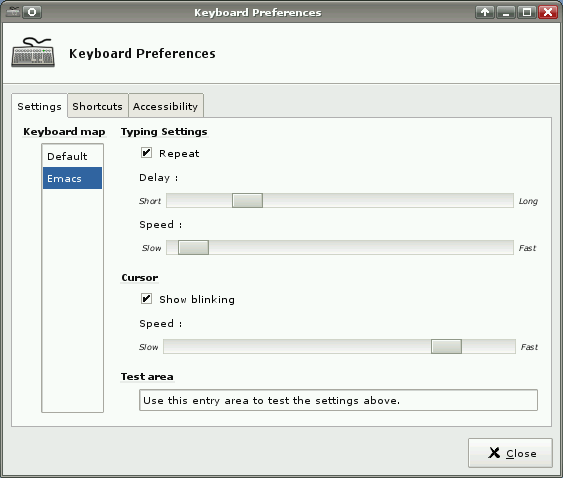
If you’re an XFce user you can select the Emacs keyboard shortcuts using the keyboard settings dialog.
If you can’t change the settings for some reason, then you can still use a shortcut to delete words. The default setting, up to at least GTK+ v2.10.9, is the finger-stretching <C-backspace>.
And finally, if you manage to convince upstream that the default behaviour should be the settings in the Emacs theme I’ll owe you a few beers!
Authenticate this page by pasting this signature into Keybase.
Have a suggestion or see a typo? Edit this page
