Estimated reading time: 4 minutes
mutt configuration snippets¶
mutt is my favourite MUA, one of the few tools I truly believe I couldn’t manage without. It is also one of those tools, along with vim, which can end up sucking away all your free time to configure it just how you want.
To get a quick idea of how many options you can configure with mutt
run mutt -D | wc -l, on my system with a heavily patched mutt
1.5.13 it dumps just over 300 lines of output. Of course, you shouldn’t need
to edit all of those settings though.
With the possibility of such large configuration files segregation is
important, and to aid that mutt supports config file inclusion. My
own ~/.muttrc takes advantage of this and consists of just the
following:
source ~/.mutt/boolean.rc
source ~/.mutt/colour.rc
source ~/.mutt/format.rc
source ~/.mutt/keys.rc
source ~/.mutt/misc.rc
source ~/.mutt/quad.rc
source ~/.mutt/folders.rc
source ~/.mutt/autoview.rc
source ~/.mutt/gpg.rc
source ~/.mutt/score.rc
push <show-version>
The main config file simply includes all my other config files, and finally
displays the mutt version number in the status line. If you go down
this route, and I recommend it, just keep in mind that mutt
processes the files in order so you can’t use variables that are defined in
later files. The other thing to bear in mind while debugging is that
mutt will be using the last set option, so if you try to set the
same variable in boolean.rc and gpg.rc mutt will
override the value from boolean.rc when it reads gpg.rc.
The first config file to contain anything unusual is colour.rc:
# Match URLs in mail
color body blue default "(finger|ftp|hg|http(|s)|news|tel)://[^ ]*"
color body yellow black "mailto:[-a-z_0-9.]+@[-a-z_0-9.]+"
# Match dates, both ISO-style and [YY]YY/MM/DD
color body brightred black "\(19|20\)?[0-9][0-9][/-][01]?[0-9][/-][0123]?[0-9]"
# Highlight qsf and SpamAssassin flagged mail
color index brightred brightblack "~h '^X-Spam: YES'"
color index brightmagenta brightblack "~h '^X-Spam-Status: Yes'"
# ISBNs
color body yellow default "[-0-9]{9,12}[0-9X]"
In keys.rc:
# Read mail using text-to-speech engine
macro pager + "|festival --tts\r"
In misc.rc you can find:
# Fetch the spam rating as defined by qsf and SpamAssassin
spam "X-Spam-Status: Yes, hits=([0-9]+.[0-9]*)" "Spam [%1]"
spam "X-Spam-Rating: ([7-9][0-9]+)" "Spam [%1]"
You can then display the ratings in the mutt index by using %H
in your index_format string. I personally choose to display the spam
rating instead of the date if it is found:
set index_format="%Z %2N %?H?%-12.12H&%D? %-16.16F %s"
The important bit there is %?H?%-12.12H&%D? which displays twelve
characters of the spam value if it is found, or failing that the date. The
reason we display exactly 12 characters of the spam value is so that the
columns line up correctly regardless of whether we display a date or a spam
value. An example can be seen on the right featuring a few snippets from a ham
mailbox and my spam mailbox:
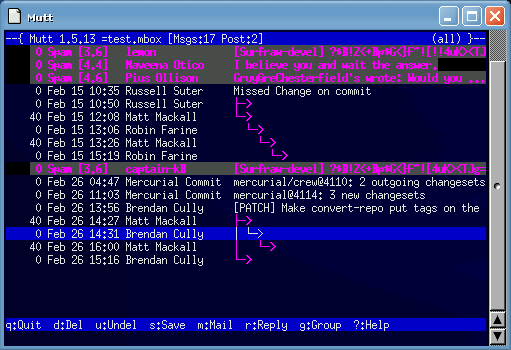
The final, and perhaps most interesting, file is score.rc where
I define all my manual scoring and some per-mail colouring policies.
The first thing we need to understand is that mutt accumulates scoring and colouring over its run time. If you set a scoring policy of +20 for all mail from a certain domain each time you enter a folder 20 will be added to the score of any mail from that domain. If you leave mutt running for a long time this can easily end up skewing the displayed score. The solution is simple, we tell mutt to re-source the score file and clear the settings every time we change folders:
# Reread this file on every folder change
folder-hook . source ~/.mutt/score.rc
unscore *
uncolor index *
# Read our global colours again
source ~/.mutt/colour.rc
Now we are free to setup our scoring policies without needing to worry about whether a score will be calculated twice. We can also set up per-folder colouring much easier this way.
# Score mail to me, basically any mail which matches a value in
# $alternates
score ~p 40
# Color UKFSN status mail, this way we can highlight the status
# messages in the users mailing list and we don’t need to subscribe
# to the specific status list.
folder-hook UKFSN-users color index brightred black ~hX-Status-Mail:
# Gentoo stuff
# Color resolved Bugzilla bug mail
folder-hook Gentoo-bugs color index brightred black ~hX-Resolved:
# Watch for comments from Seemant in the bugstream
folder-hook Gentoo-bugs 'color index brightyellow default ~fseemant@gentoo\.org'
mutt allows you to search the entire message using the ~b
qualifier, but it can take an incredible amount of time to scan a large mailbox
if you use full body searches. If you need to search in the mail body on
a routine basis it is better to add custom headers to your mail during
processing with your MDA, and then trigger rules based on those headers.
The Gentoo-bugs folder examples above use this method, because unfortunately
Bugzilla doesn’t give us anything else to work with. I add a X-Resolved
header if the mail contains ^ +Status|[^|]+|RESOLVED$. And I set
the From header with the address taken from the first line that matches
^-{7} Comment #, or ^ {8}ReportedBy:. Those two RegEx
catch every Gentoo Bugzilla mail I’ve come across, except external bug state
changes which are left unchanged on purpose for easy highlighting. I use
a non-public MDA system, so the actual rules aren’t very useful.
You can use any of the search attributes mutt defines to set up
scores or colouring. For example, you could set all mail older than 1 week to
a dull grey by matching on ~d>1w as in:
folder-hook Gentoo-bugs 'color index brightblack default '~d>1w''
There are a lot of possibilities with mutt, and there is a lot of in-depth documentation included in the package. If your distribution doesn’t include it you can always head along to the mutt website and read it there. Happy mutt’ing.
Authenticate this page by pasting this signature into Keybase.
Have a suggestion or see a typo? Edit this page
