Estimated reading time: 20 minutes
Advent of Code 2018¶
I’ve given up on AoC for this year, so we’ll have a ten day early retrospective. I’m writing this as a journal entry, more for myself than others. You’ve been warned!
Note
As always Advent of Code is fun, even when it doesn’t always feel like it. If you’re enjoying it, or currently screaming at it, tip the creator so that we can smile and shout at it next year.
Why quit?¶
First up, I’m struggling with motivation a bit this year. Added to that I’ve floundered purely on the descriptions for the past couple of days, but I’m pretty sure that it is largely my problem too.
I have 28 stars for completing both parts of every day so far this year, but I haven’t been enjoying it enough to warrant continuing.
Day 1¶
As expected the first day is going to be easy. So easy in fact you’ll regret not getting up at 5am to race for the leaderboard. All you have to do is sum the numbers in your input. The question page gives the following examples to really hammer home the point:
+1, +1, +1 results in 3
+1, +1, -2 results in 0
-1, -2, -3 results in -6
If — like me — you often reach for num-utils at the command line then you’ll hit an annoying failure:
$ numsum < inputs/day01.txt
-142678
$ awk '{total += $1} END {print total}' inputs/day01.txt
474
It turns out that numsum doesn’t like the leading + for positive
numbers, and somehow I’ve never noticed. I’m just about observant enough to
notice that this was wrong though, so I didn’t submit the incorrect answer.
The question does remain though: is it better that numsum ignores
“malformed” inputs or would a default strict mode be much nicer?
$ tr -d + < inputs/day01.txt | numsum
474
Either way you probably wouldn’t really need to break out an editor to do part one.
For part two we’re looking for the first repeat within a running sum. I did
reach for vim with this, but awk at the prompt was still an option.
After completing the puzzle I dove in to tidy it a little and prepare for day
two, ending up with the following:
from itertools import cycle
@aoc_run({
'+1\n-1': 0,
'+3\n+3\n+4\n-2\n-4': 10,
'-6\n+3\n+8\n+5\n-6': 5,
'+7\n+7\n-2\n-7\n-4': 14,
},
137041
)
@read_data
def shift2(inputs: Iterable[str]) -> int:
result = 0
seen = {0, }
for n in cycle(map(int, inputs)):
result += n
if result in seen:
return result
else:
seen.add(result)
Tip
While it won’t make much difference in this instance we use a set
for our seen bucket as it provides constant-time O(1) lookup, whereas
Python’s list implementation would be linear.
So, what have we here? Well, we’ll want some kind of test runner for the remaining days, so I hacked up a quick decorator to run the examples.
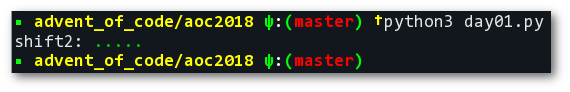
A slightly trimmed version of it follows:
def aoc_run(tests: Dict[str, Any], final_result: Any = None):
err_msg = '{}({}) == {!r} != {!r}'
def runner(fn):
name = fn.__name__
passed = 0
for input_, expected in tests.items():
result = fn(input_)
assert result == expected, \
err_msg.format(name, repr(input_), result, expected)
passed += 1
fn_file = path.basename(fn.__wrapped__.__globals__['__file__'])
fname = 'inputs/{}.txt'.format(path.splitext(fn_file)[0])
with open(fname) as f:
result = fn(f)
if final_result:
assert result == final_result, \
err_msg.format(name, 'file:' + fname, result, final_result)
passed += 1
else:
print(f'{name}:', style(str(result), fg='green'))
print(f'{name}:', style('•' * passed, fg='green'))
return fn
return runner
This allows us to pin a dictionary of examples to a function as a proof, and to test our final result if we’re refactoring. If you provide examples with no personal solution the runner will simply display it, so that you can dump it in to the day’s input box.
The only other interesting thing in the part two solution is that we’ve
immediately reached for itertools. cycle() allowing us
to avoid implementing our own looping, and also avoid concerning ourselves with
the differences between iterators and iterables1.
Note
You could clearly implement the same thing with a while loop and an
index, but this method makes the reasoning obvious(at least in my eyes).
And that is the beauty of a lot of the helpers in itertools, they
improve readability by allowing you to “code the intent”.
According to rdial I could have been on the leaderboard for both parts if I’d woken up at five to work on it :/
Day 2¶
This puzzle was pretty simple too, largely just concerning a count of
characters. Python helps here, as it provides a simple bag wrapper called
collections.Counter that can do all the work for us. An unedited dump
of my ptpython session is below:
def part1(inputs):
twos = threes = 0
for line in inputs:
c = Counter(line)
if 3 in c.values():
threes += 1
if 2 in c.values():
twos += 1
return twos * threes
In this instance a Counter object is simply a dictionary with characters
from the line as keys, and their frequency as values. By simply relying on
Counter and asking it whether any items are repeated two or three times
we’re barely even having to write code to solve this problem.
For part two we’re required to find matches with a substitution edit distance
of one, and return their matching characters. difflib provides us with
get_close_matches() which will the find matches for us. For
example, we could loop over our inputs with something like the following:
matches = get_close_matches(current, inputs, cutoff=cutoff)
if len(matches) == 2:
print(''.join(c1 for c1, c2 in zip(*matches) if c1 == c2))
where cuttoff is the threshold for changes, so (len(current) - 1)
/ len(current) for a single character change.
Note
We’re seeing two matches here partly out of laziness, the simplified version above is testing against the set of all inputs which includes the current word and thus always has one perfect match.
Day 3¶
I feel like day three is the first day this year where we’ll need to do some actual work, but how much work we’ll need to do is dependent on our feelings on dependencies. A few of my co-workers claim it is cheating to reach for an off the shelf solution, but as the previous sections prove I’m definitely not in that camp. I’m of the opinion you should use pre-written well-tested code in preference to writing your own code every time, otherwise we’re quickly falling in to a No true Scotsman argument as we chase our way back to building computers with hand cracked flints.
For this puzzle we need to imagine a piece of mappable cloth, so a 2-d array is on the cards. If we’re using Python then we’ll need to do a lot of work to operate on chunks of that array, but there is an easier way if we extend our tools to include numpy.
“NumPy is a general-purpose array-processing package designed to efficiently manipulate large multi-dimensional arrays of arbitrary records without sacrificing too much speed for small multi-dimensional arrays. NumPy is built on the Numeric code base and adds features introduced by numarray as well as an extended C-API and the ability to create arrays of arbitrary type which also makes NumPy suitable for interfacing with general-purpose data-base applications.”
—numpy project page
numpy supports addressing sub-arrays with array[x1:x2,y1:y2], and
combined with its fast and efficient array creation we can solve this with low
effort. So, we can prime an empty array and increment each element when it is
touched by an elf:
Geometry = namedtuple('Geometry', 'x, y, w, h')
data: Dict[int, Geometry] = process_input(inputs)
grid = zeros((max_x, max_y))
for g in data.values():
grid[g.x:g.x + g.w, g.y:g.y + g.h] += 1
return grid
where data is our parsed puzzle input taking advantage of
a namedtuple(). My own solution ended up being generalised
in various ways for later use with:
def process_input(inputs: Iterable[str]) -> Dict[int, Geometry]:
data = {}
for line in inputs:
c, *geo = extract_numbers(line)
data[c] = Geometry(*geo)
return data
which is built upon a utility function that I wrote:
def extract_numbers(line: str) -> Iterable[int]:
return map(int, findall(r'[-+]?\d+', line))
There are quite a few puzzles in this and previous years where extracting all
the numbers from a string that contains other noise is useful. In today’s
example all the lines were of the form #1353 @ 240,198: 29x10, and given
that the format is stable just pulling the numbers is an entirely reasonable
way to work with it.
Tip
The [-+] is there to match inputs similar to day one where positive
numbers may be given with a leading +.
Back to the problem at hand, all we need to do for part one is find the count
of array items where the value is greater than one. Without even resorting to
more numpy goodness we can use:
sum(1 for row in grid for col in row if col > 1)
You could perform the calculation with numpy by having it filter the
results with where instead of a generator. That really doesn’t feel cleaner
in my eyes for this instance, but your taste will surely vary.
For part two we have to find a sub-array from our input that has no overlaps,
and we can simply iterate over the dict and return when we find no elements
above one:
for id_, g in data.items():
if grid[g.x:g.x + g.w, g.y:g.y + g.h].max() == 1:
return id_
This time I’m showing a numpy version, but you could easily use the
built-in all() function as the worker for this depending on your taste
for numpy2.
Note
I’m going to recommend learning numpy here irrespective of its use
in AoC puzzles as it is hugely useful when dealing with more complex
problems or with significantly larger inputs. You’ll find numpy is far
more efficient as the size of the arrays increase, and it is a nice tool to
add to your knowledge. In this specific instance it actually impairs the
run-time versus cPython using a List[List[int]], but the slowdown is
very small and the array slicing syntax more than makes up for that.
Day 4¶
The first thing to take note of here is that while we’re given a timestamp,
we’re told we only need to care about the minutes so there is no need to
parse the whole string. We need to keep an inventory for each guard, and
I chose to just keep two lookup tables for quicker implementation in my
REPL; one for the guard’s time asleep Dict[int, int], and one for minutes
they sleep on Dict[int, List[int]].
Once again the standard library provides us with some functionality to make
this easier, and this time it is collections’s
defaultdict. Instead of needing to handle adding guards
for new… er, guards we can just dynamically create dictionary items from
a default:
guards = defaultdict(int)
guards_minutes = defaultdict(list)
The naïve answer to processing this problem’s input is just a simple state
machine with a billion ways to implement it. I chose this option and
produced an ugly many-armed state machine across a sorted(input), which
I’ll spare you the horror of as it contains nothing unusual or interesting.
Note
While the timestamps are unused within the data the fact they’re in ISO-8601 format means we can use a default lexical sort, the problem would have been a little trickier had it used American mid-endian date formatting for example.
Once we’ve processed our input we can find the sleepiest guard:
sleepiest = max(guards.items(), key=itemgetter(1))[0]
The key argument causes max() to sort based on the tuple’s second
element. Using operator’s itemgetter() here feels
nicer than a lambda, although the effect is the same. Every time I reach
for itemgetter() or attrgetter() I yearn for quick
lambda sugar, like C#’s fat arrow or some such.
Then to find the minute the guard is most likely to be asleep on:
minute = Counter(guards_minutes[sleepiest]).most_common(1)[0][0]
Once again we’re using a Counter object, which happily
provides us with a method to find the n-th most common element(one in
this case. If the deep tuple indexing upsets you — and it does me — then you
could rewrite it in reverse order using max() or sorted().
However, for a quick ptpython session I was happy enough with that.
The second part is simply just grabbing at the data with a different selector, and contains no new functionality.
Day 5¶
For day five we need to work our way around a string collapsing it when various
conditions match. I chose to use a deque for this as
a double ended queue allowed me to quickly visualise the pointer moving around,
but casting to a list would be a far cleaner solution.
data = deque(map(ord, string), len(string))
p = 0
while p < (len(data) - 1):
if data[p] ^ 0x20 == data[p + 1]:
data.rotate(-p)
data.popleft()
data.popleft()
data.rotate(p)
p = max([0, p - 1]) # Re-align pointer
else:
p += 1
return len(data)
I made the solution very dirty by working on the code points instead of the
characters as I was prematurely optimising for run-time. The char ^ 0x20
part is a bit flipping trick to invert the case of an ASCII character, and it
removes the need to test both Aa and aA for example.
Tip
You could just as easily use str.swapcase() if you’re working on the
characters directly, while also noting that doing so would handle Unicode
and other cools things my version wouldn’t.
I’ve since benchmarked a couple of alternatives, such as iterating over
string.ascii_lowercase and calling str.replace() until the
string no longer changes. Many are simpler to reason about and have roughly
the same runtime, but for pedagogical honesty I’ve kept the deque version
here.
Anyway, it turns out I was right. There were going to be some significant
optimisations to make this work reasonably. However, they didn’t show up until
part two, and when they did it was easier to switch languages than acceptably
speed up the Python version. The result using the following C++ is
instantaneous on my machine, while the Python version takes few seconds per
example to produce the same answer.
#include <iostream>
#include <string>
#include <vector>
using namespace std;
int react(string s) {
vector<char> q;
for (auto c: s) {
if (q.empty()) {
q.push_back(c);
} else {
char prev = q.back();
if ((prev ^ 0x20) == c) {
q.pop_back();
} else {
q.push_back(c);
}
}
}
return q.size();
}
int main() {
string s;
cin >> s;
int ans = INT16_MAX;
for (int i = 'a'; i <= 'z'; i++) {
string test;
for (char c: s) {
if (!(c == i || (c ^ 0x20) == i)) {
test += c;
}
}
ans = min(ans, react(test));
}
cout << ans << endl;
return EXIT_SUCCESS;
}
I’m using the same general method here; my deque in the Python version is
basically a vector anyway, and the case swapping trick is the same.
I’m showing it in full to make a point here, if you want speed in these games
use a language with loads of helpers built in and low verbosity. Even things
like string.ascii_lowercase saves valuable seconds over making your own
iterator.
Tip
A co-worker used qwertyuiopasdfghjklzxcvbnm in their solution, as it is
faster to mash the keyboard in order than type out the alphabet. I have to
admit I really loved seeing that, and it wouldn’t have occurred to me.
Day 6¶
Day 6 was a chore. Sitting on the train I read a few mails from co-workers who had landed on a bug in the puzzle that meant their correct answers wouldn’t be accepted, and that was later clarified in a note on the leaderboard.
With this in mind I totally ignored the puzzle until after work, at which point
I just mashed together the easiest solution I could as I didn’t want to waste
time on it. Given it is just Manhattan distance on an map there wasn’t
anything new to see anyhow; I will note that scipy contains
scipy.spatial.distance which supports taxicab geometry with the
cityblock parameter though3.
Day 7¶
I’m not sure what to say about this puzzle. If you spotted that
this was a topological sort with lexicographically broken tie breaks, you’d
probably already know that networkx provides
lexicographical_topological_sort(). I’m that person, and so I just called
the function for the answer.
I think this is where I started to lose interest. Somehow I won, but I really didn’t feel like I had. That felt like cheating, and so did using scipy the day before. As I said at the start, I’ve been lacking motivation a little anyway and I’m not assigning any blame toward AoC creators for this.
Day 8..14¶
I’ve largely just been going through the motions for the past few days, and if it hadn’t been for wishing to peacock some co-workers I’d probably have retired earlier ;)
And that is the main reason I’m quitting, I don’t even like my own solutions enough to write about them. A combination of just doing the minimum required to get an answer and not being interested enough to go back for refactoring.
Tips¶
I’m mostly repeating my tips from last year.
Don’t use this as an excuse to learn a new language. The puzzles aren’t really complicated enough to learn a new language beyond basic grammar. You may as well use it as an excuse to explore new features in a language you already know, or as an excuse to explore the standard library of your chosen language some more.
Read the problems deeply. The artificial nature of the puzzles often elides important information, or at least can often feel that way. These are puzzles so you should expect some vexation, and skimming for speed will make this worse!
If you’re going for the leaderboard you need to be really fast, so: Use fast languages, be all over your chosen weapon’s standard library, and use your editor’s snippets well. Every. Second. Counts.
And finally, keep your old solutions around either in files or in your REPL’s history as you’ll probably end up revisiting them.
Hopes for 2019?¶
Moving up a place from number two last year: That the options to pay for it are better next year. Each year I have to find a friend to make a donation in my place as the payment options are weak. It would be nice to not have to do so, and limiting payments to PayPal and Coinbase must be putting others off a donation entirely.
Number two? That it returns. When it is fun it is really fun, and I just hope I’m in a better place personally next time.
What’s next?¶
Let us be honest here. Winterval is almost upon us and I’ll probably end up diving back in to complete the remaining days ;)
Footnotes
- 1
For those not too familiar with Python — and forgetful people like me — it can be easy to trip oneself up when iterating over a
listrepeatably, and then exhausting an iterable when you pass that instead.cycle()does the right thing either way.- 2
Or for that matter
numpy’s ownall()function which becomes useful when usingnumpyfor more complicated tasks.- 3
Yep, I’ve used three names for the same concept here to make a point about how annoying it can be to discuss these things when even simple concepts are often known by various common names.
Authenticate this page by pasting this signature into Keybase.
Have a suggestion or see a typo? Edit this page
