Estimated reading time: 5 minutes
Visualising the progress of time¶
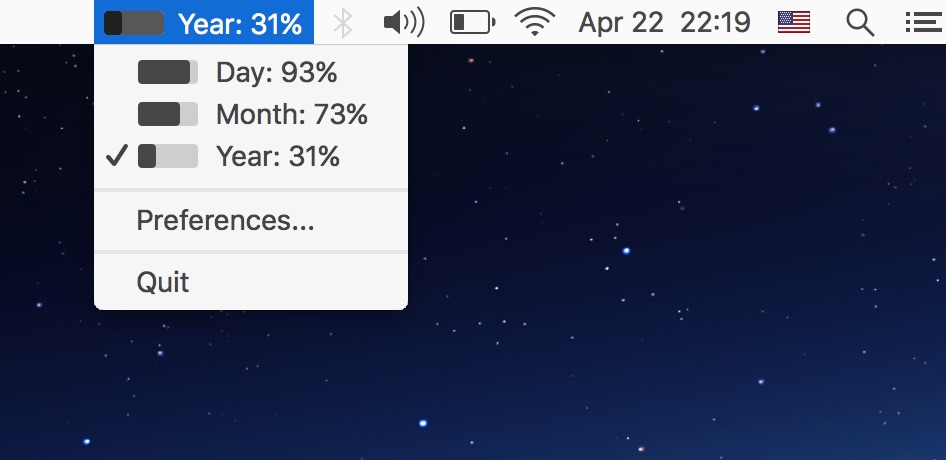
A co-worker was demoing a user session today, and pointed out a neat tool for MacOS that displays the “continual march toward death”. That tool was Progress Bar OSX, and it is pretty cool. Sadly it is only available for MacOS, so we’ll need to make something similar.
All popup problems on Linux should be solved with dzen , it is awesome. You know this because it comes equipped with the option to produce KITT Anamorphic Equalizer emulation.

Click the image for an animated GIF, I’ll spare you the flashing lights in case you wish to read on.¶
Step one¶
First we’ll want to display the year:
gdbar -w 1500 -h 20 \
<<< $(($(date +%j) / $(date -d'Dec 31' +%j).0 * 100)) \
| dzen2 -p 5
which results in:

The logic should be simple enough to follow(if you’re familiar with
date’s %j formatter):
current day in year/number of days in year1 *100for position in year as percentageGenerate the dzen2 markup for a bar of
1500pixels wide and20pixels highDisplay it for
5seconds
Warning
Be sure to notice that we force number of days in year to be a float
with the addition of .0. Without it the result would be rounded toward
zero, ie zero on every day but December 31st.
We can repeat the same process for day ratio; using date -d "00:00" +%s to
calculate number of seconds passed from the 86400 we’ll see today. And then
simply using date +%m to get today’s month as a number.
Step two¶
We can definitely up our game here. Why not use colours? We’ll switch to Python now, as the gigantic standard library allows us to be lazy.
def pcnt_colour(percent):
h = 1/3 - (1/3 * percent/100)
return '#' + ''.join(f'{min(int(n*256), 255):02x}'
for n in colorsys.hls_to_rgb(h, .5, 1))
The function above converts a percentage value in to a hex triplet across
a green to red gradient, we use hls_to_rgb() here as the HLS
colour space is more amenable to generating smooth gradients.
Now that we’re using Python we may as well take advantage of its
calendar module:
def month_days(date):
return calendar.monthrange(date.year, date.month)[1]
The monthrange() function returns a tuple where the second item
is the number of days in the current month.
def days_in_year(date):
if calendar.isleap(date.year):
days = 366
else:
days = 365
return days
isleap() allows us to offload figuring out whether 2700 is
a leap year once senility begins to set in.
def show_progress(title, percent, width):
subprocess.run(['gdbar', '-l', title, '-w', str(width), '-fg',
pcnt_colour(percent)],
input=str(percent).encode())
We’ll also create a utility function to generate the dzen2 markup required to output our little blocks of data.
Putting it altogether we can display our pretty little blocks with something like the following:
./time_progress.py -w 1500 \
| dzen2 -l 3 -p 3 -fn monospace-15 -e 'onstart=uncollapse'
This creates the markup and makes dzen2 display the output for 3 seconds.
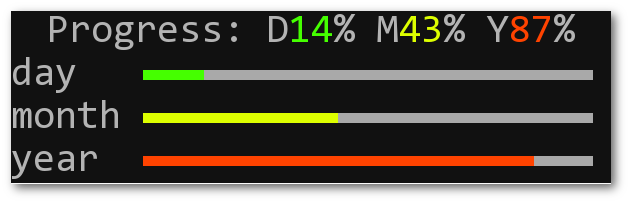
The onstart=uncollapse attribute tell dzen2 that we want to see
the full output on startup, without it we’d see just the title bar until we
moved our pointer over the header.
Step four¶
You can find the script I used here. It isn’t
pretty, but it will do. If I come to depend on it I’m sure that I’ll make
something better.
I think it is important to note that if you’ve got this far and you’re thinking about doing this yourself you should consider buying the Progress Bar OSX app. This document wouldn’t exist without it and rewarding creators is important, even when they ignore your chosen platform ;)
Step ∞¶
As always with any code that touches dates “Here be dragons”. For example, I’ll leave it as an exercise for the reader how to handle calculations for days with DST transitions.
Footnotes
- 1
Calculating the day of year for December 31st allows one to work in leap years.
- %j¶
Displays the day number of the given year, see strftime(3) if this is new to you.
Authenticate this page by pasting this signature into Keybase.
Have a suggestion or see a typo? Edit this page
