Estimated reading time: 5 minutes
Simple notifications in awesome¶
On seeing my window notifications in awesome from a screencast for a new project at work Matt Cooper asks:
Is there a library that does those fancy notifications or do you have to hack it up yourself?
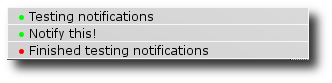
There is a library to make notification popups in awesome, and it is
called naughty. With it notifications are as simple as calling
naughty.notify, for example:
Note
I use moonscript for all my lua needs, as it provides a nicer syntax and
fixes some of the warts(such as global-by-default). The examples below are
all written in moonscript.
require "naughty"
naughty.notify text: "my little popup", position: "bottom_left"
I do however define a few functions in my configuration file to simplify the normal notifications I use:
-- Generic info/warn/error notifications
debug_messages = false
notify =
-- debug_notify: Display notification when debug_messages is true
debug: (text) ->
if debug_messages
naughty.notify text: "<span color='#ff00ff'>Debug</span>: #{awful.util.escape text}",
timeout: 10, width:350,
_gnotify: (ntype, text) ->
colour = switch ntype
when "info"
"#00ff00"
when "warn"
"#ffff00"
when "error"
"#ff0000"
else
beautiful.fg_normal
naughty.notify text: "<span color='#{colour}'>●</span> #{awful.util.escape text}",
start: (text) ->
notify._gnotify "info", text,
stop: (text) ->
notify._gnotify "error", text,
warn: (text) ->
notify._gnotify "warn", text,
Note
If you’re willing to install lua-functional, the above code snippet can be
made much nicer by using its partial application support to define the
final functions.
This group of functions, all namespaced under notify, provide simple wrappers
for the everyday notifications I use. notify.debug is a nice way to be able
to litter your configuration file with visible pointers as to what is going on,
set debug_messages = true in your rc.moon to enable all the debug
information and switch it back to false to stop it being displayed.
The notify.{start,stop,warn} functions prepend the text you pass it with
a coloured Unicode bullet. awesome makes use of pango
meaning you can easily use pretty much any character you wish, or more
specifically any character your font can display. From time to time I’ve
experimented with using ✔ and ✘, but most of the fonts I prefer to use
don’t display them correctly(if you’re seeing two boxes your fonts don’t
either).
Window creation notifications¶
One of the notifications I like to have is for when new windows are opened, this way I don’t miss windows opening on tags I’m not currently viewing.
client.connect_signal "manage", (using nil) =>
-- Display the window’s name, or just Application if it isn’t set
notify.start "#{@name or 'Application'} started"
Network notifications¶
I also have the following gears timer set to toggle my network monitor between
lo and ppp0 depending on whether my remote network interface is up.
Having the little popups to show when the network has gone down or come up is
quite nice, and definitely more noticeable than just changing the text in the
wibox. The code below changes the interface name in the wibox, and
switches the network graph widget to use the appropriate input too.
netiface = "lo"
gears.timer 3, ->
iface, state = if netiface == "lo" and io.open "/var/lock/LCK..ttyUSB0"
"ppp0", "up"
elseif netiface == "ppp0" and not io.open "/var/lock/LCK..ttyUSB0"
"lo", "down"
nettext_widget.text = " #{iface}:"
wicked.register netbar_widget, "net", "${#{iface} up_b}", 3, "upload"
wicked.register netbar_widget, "net", "${#{iface} down_b}", 3,
"download"
notify.start "PPP0 interface has come #{state}"
Authenticate this page by pasting this signature into Keybase.
Have a suggestion or see a typo? Edit this page
