Estimated reading time: 2 minutes
Uber pink prompts¶
cookiemon5ter asks in #gentoo on Freenode:
anyone know where to get a list of color codes for bash or know the code for pink :p
My first suggestion was to look at console_codes(4) for the escapes, and note
that pink isn’t defined. As a workaround I suggested changing the console
palette using echo "\e]PDff1493" which will make the normal magenta escape
in to a much deeper pink. The syntax to change the console colour palette is
eP[colour_number][red][green][blue], so deconstructing the
above example we are setting colour code D (or 13) to #ff1493.
However, the idea cookiemon5ter had wasn’t to change the palette but just to use a nice pink in the bash prompt under mrxvt.
i was just talking [about] editing the line in bashrc
Using mrxvt, or any other terminal that supports the xterm’s 256 colour mode, we can actually pick a variety of pinks to use directly without having to redefine the palette. The prompt with a more gaudy pink can be achieved with the following:
export PS1='\[\e[01;33m\]\u@\h\[\e[38;5;199m\] \w\$\[\e[00m\] '
The important change here is the use of \e[38;5;199m, which tells mrxvt to
select colour 199 from its extended 256 colour range. Colours 196 through 201
are varying levels of pink. To see a quick table of the full colour range you
can use the following little loop:
for i in {0..15}
do
for j in {0..15}
do
col=$((i*16+j))
printf "\e[38;5;%im %03i" $col $col
done
printf "\n"
done
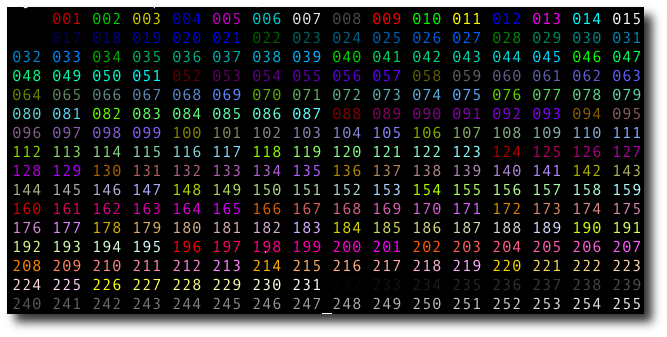
There is one other important point to make here, you must set the prompt based
on terminal type now as some terminals and the console won’t recognise the
sequences correctly. Test the terminal type by checking $TERM in
your startup scripts, or if you’re convinced all your terminals are 256 colour
capable you can simply check for $DISPLAY instead.
Changing the console palette and using 256 colour mode makes for two tips today!!
Authenticate this page by pasting this signature into Keybase.
Have a suggestion or see a typo? Edit this page
