Frequently Asked Questions¶
Why another twitter client?¶
Because other clients didn’t do quite what I wanted, or work on the systems I wanted to use them on.
So, in the end writing bleeter seemed like the obvious answer. It didn’t take long, does exactly what I want and works where I want it to work.
Why is the logo so crap?¶

Because I made it with my complete lack of design skills, if you can do better please do so. Send me a mail if you come up with something better.
I can’t click on the tweets!¶
If you’re using Ubuntu that is a design goal of their new notify-osd default notification system. Find another client, install another notification daemon or just read the tweets and refer to twitter when you wish to interact.
The specific feature that is required is called actions. It is possible to use actions with notify-osd by just ignoring the servers stated capabilities, but then notify-osd will open an alert box for each message which is even less useful than just being a passive reader.
Patches for integration with the Ubuntu notification and indicator system probably won’t be accepted unless other distributions decide to switch. Such changes are currently too invasive for their value.
You can check what features your notification daemon has by running the following in a Python interpreter:
>>> impory pynotify
>>> pynotify.init("test")
>>> pynotify.get_server_caps()
['actions', 'body', 'body-hyperlinks', 'body-markup', 'icon-static']
The icons are cut in half in tweets!¶

e17’s notification module with cropped icon
If you’re using e17 with its notification module then there isn’t a great deal I can do about this, it is just a bug in that module.
If you’re not using e17 and see behaviour like this please file an issue or send me a mail!!
There are no buttons on the tweets!¶
If you’re using Ubuntu or e17 this is expected behaviour. Neither the Ubuntu or e17 notification systems support the actions capability that is required for adding buttons to notifications.
The only workarounds for this are to find another client, install another notification daemon or just read the tweets and refer to twitter when you wish to interact.
See capabilities testing for a method to check your notification systems support for actions. If you’re not seeing buttons and your notification daemon supports actions please file an issue or send me a mail!!
The tweets don’t have the same formatting as the screenshots!¶
If you’re using Ubuntu, Xfce or e17 this is expected behaviour.
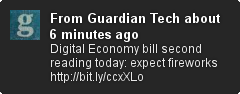
Example tweet being displayed with Ubuntu’s notification system
It is likely the feature you’re missing is either body-markup or body-hyperlinks, see capabilities testing for a method you can use to check your notification systems supported capabilities.
The Xfce notification system, xfce4-notifyd, supports actions and body-markup which means it is still quite usable with bleeter. The only functionality you’ll be missing is the direct opening of links within tweet text.
If you’re not using either Ubuntu, Xfce or e17 but you’re having display problems then you may have found a bug. You’re encouraged to post a screenshot online and either link to it when you file an issue or send me a mail with a link to the image and an explanation of the problem.
Why isn’t this listed on PyPI?¶
For the Python projects I’ve posted on PyPI, or contributed to significantly, I’d say at least 90% of the bug reports have been from easy_install users with problems caused by easy_install. Frankly dealing with those has sucked the life out of my hobby projects for far too long already.
Handling such bug reports killed public releases of upoints, and the plone users finally killed public releases of pyisbn. Having given this some considerable thought I decided that my hobby projects shouldn’t be exposed to that, so that they can remain fun. I apologise if this causes you inconvenience.
Why can’t I easy_install this?¶
See PyPI listing.