Estimated reading time: 4 minutes
Importing gmail filters in mutt¶
On our company’s Linux list Ryan Abbott is preparing to move to mutt:
I have some user filters setup in gmail, and I’m wondering if there some way to make mutt use them?
Ryan has some filters set up for “premium” users who should be tagged in a special way in the mail display so that they are much more noticeable. Google do support exporting filters now, and conveniently it is in well documented format based on Atom. An example export, gleaned from Ryan but with personal data removed, follows:
<?xml version='1.0' encoding='UTF-8'?><feed xmlns='http://www.w3.org/2005/Atom' xmlns:apps='http://schemas.google.com/apps/2006'>
<title>Priority filter</title>
<id>tag:mail.google.com,2008:filters:1255006471524,31130756565258</id>
<updated>2009-10-02T12:04:00Z</updated>
<author>
<name>Ryan Abbott</name>
<email>rabbott@example.com</email>
<uri>http://rabbott.example.com</uri>
</author>
<entry>
<category term='filter'></category>
<title>Joe Bloggs</title>
<id>tag:mail.google.com,2008:filter:1255006471524</id>
<updated>2009-10-01T09:23:11Z</updated>
<content></content>
<apps:property name='from' value='joe@example.com'/>
<apps:property name='label' value='HiPri'/>
</entry>
<entry>
<category term='filter'></category>
<title>John Doe</title>
<id>tag:mail.google.com,2008:filter:31130756565258</id>
<updated>2009-09-23T14:59:45Z</updated>
<content></content>
<apps:property name='from' value='johndoe@example.com'/>
<apps:property name='label' value='HiPri'/>
</entry>
</feed>
The exported filter is actually quite nice and we could just pull the email addresses out with sed:
$ sed -n "/name='from'/s,^.*value='\([^']\+\)'.*$,\1,p" filter.xml
joe@example.com
johndoe@example.com
Warning
You shouldn’t parse XML with tools like sed or awk. There are plenty of XML processing tools available, and unlike sed they shouldn’t fail with files that contain namespaces or other XML features. Now I’ve said that, carry on using sed like I often do ;)
Once we have some way of getting at the email addresses we just need to add the filters to mutt. For those of us who use mutt the normal approach to prioritising in the gmail way is to use either colouring or scoring:
color index brightgreen default ~fjoe@example.com
score ~fjohndoe@example.com +20
set index_format="%Z %2N %?H?%-16.12H&%D? %-16.16F %s"
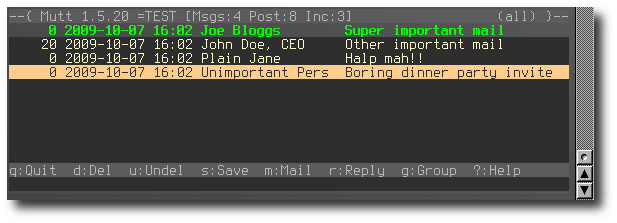
The color example sets all mail from the fictitious Joe Bloggs in the mail
index to use a bright green foreground and the default background colour. The
score example adds another 20 points to mail from John Doe, we add it
instead of setting it directly is so that we can make use cumulative scoring.
We must make sure we include %N in our index_format setting to see the
scores in the mail index, the above index_format setting is the one
I currently use and it can be seen in the screenshot above.
I’m sure we’d prefer to automate the generation of the rules, and we can quickly generate a list for mutt using our favourite XML processing tool. Today I’m using ruby, because I know it is installed on Ryan’s system. We’re going to keep the identifier data from the Google export just in case we decide to export our rules from mutt at some point in the future:
require 'rexml/document'
doc = REXML::Document.new File.new(ARGV[0])
doc.elements.each('feed/entry') do |entry|
id = entry.elements["id"].text
name = entry.elements["title"].text
addy = entry.elements["apps:property"].attributes["value"]
puts "# #{name}, #{id}"
puts "score ~f#{addy} 20"
end
Calling that script on the example data from above yields a small
mutt configuration file that we can include in our mutt setup by
adding source <file_location> to our ~/.muttrc.
# Joe Bloggs, tag:mail.google.com,2008:filter:1255006471524
score ~fjoe@example.com -20
# John Doe, tag:mail.google.com,2008:filter:31130756565258
score ~fjohndoe@example.com -20
A few years ago I posted some of tricks and tips I use for configuring mutt, which include some neat ways to colour and score mail on a per-folder basis. It may be worth taking a quick look at if you use folders to organise your mails.
Authenticate this page by pasting this signature into Keybase.
Have a suggestion or see a typo? Edit this page
