Estimated reading time: 4 minutes
Custom keybindings in the GTK+ file dialogs¶
In Fancy awesome theming I included a screenshot that, by accident more than design, spawned today’s tip.
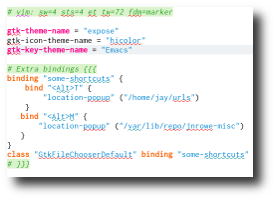
Laura Biddulph sent me a SMS message that read:
Thanks! I saw your
gtkrc, and now I have keybound faves in the file dialog.
The gtkrc being referenced is my GTK+ configuration file that could
be seen in the right hand vim window of the screenshot from that earlier post.
It was actually open in that screenshot because I was changing my GTK+ theme,
and not being a GNOME user the simplest way to change it is via my
~/.gtkrc-2.0. And, if you’re using KDE and wish to the settings for
GTK+ applications you should edit ~/.gtkrc-2.0-kde.
So the question becomes, what were the options in that screenshot, and are there any other cool and useful things you can do there?
gtk-theme-name = "expose"
gtk-icon-theme-name = "hicolor"
gtk-key-theme-name = "Emacs"
binding "some-shortcuts" {
bind "<Alt>T" {
"location-popup" ("/home/jay/urls")
}
bind "<Alt>M" {
"location-popup" ("/var/lib/repo/jnrowe-misc")
}
}
class "GtkFileChooserDefault" binding "some-shortcuts"
Ignoring the vim modeline from the screenshot the first few
settings are basic theme related options. gtk-theme-name and
gtk-icon-theme-name set the style and icon groups for GTK+ apps
respectively. gtk-key-theme-name sets the default keybindings for GTK+
apps. By setting it to Emacs we have access to the “normal” keybindings we
expect if we use bash or other common Linux tools, such as C-w to
delete the word under the cursor. You can read more about
gtk-key-theme-name in Proper keyboard shortcuts in GTK+.
All of the settings above are configurable with a GUI if you use GNOME or Xfce, but for those of who don’t use those
desktop environments editing the ~/.gtkrc-2.0 is a reasonable solution.
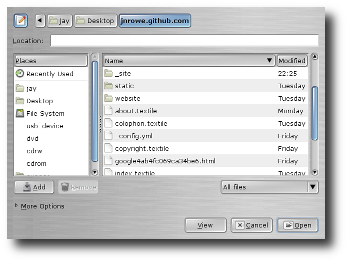
The “some-shortcuts” section is the interesting one for today, it is telling
GTK+ applications that we want to have our own extra keybindings available when
opening or saving files. GTKFileChooser is the modern GTK+ file dialog, and
it already has a set of useful keybindings including:
Key |
Purpose |
|---|---|
M-<Home> |
Jump to your home directory |
M-D |
Jump to your |
M-<Up> |
Go to current directory’s parent |
C-L |
Display the text location entry box |
We could actually use the file chooser’s bookmark feature, and access the bookmarks with M-1 through M-9 and M-0 for bookmark number ten from the dialog. However, I find it more practical to be able to use mnemonic names for favourite locations. You could even use both if you have an excellent memory and a lot of favourite locations!
If you wish to add your own bindings the format is hopefully quite self-explanatory, just don’t forget to link your bindings to the correct class or they will not work.
You can also change the default bindings by specifying them in the configuration file, for example to use M-<left> and M-<right> to skip backward and forward along the directory path:
bind "<Alt>Left" {
"up-folder" ()
}
bind "<Alt>Right" {
"down-folder" ()
}
Whether you find Up and Down or Left and Right easier to remember depends on how you visualise the path, I personally prefer the defaults in this instance but the choice is entirely yours.
If you decide to significantly modify the bindings you may even find it easier
to split the ~/.gtkrc-2.0 in to chunks to make it easier to manage or
share, for this you can use the include directive. An example would be:
include "~/.gtk_bindings".
Authenticate this page by pasting this signature into Keybase.
Have a suggestion or see a typo? Edit this page
